Core Pages

Student
Student Page fills in or alters information about a new student in accordance with session, class and section and admission date and number.
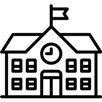
My School
With My School Page, you can update and edit elementary detail about the school such as Name, Contact and Website address and so on.
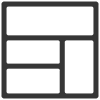
Template
You can choose among free templates and decide how your school website will be outlined. All the content will be displayed fitting in the desired layout.
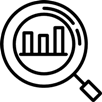
SEO
You can enhance your visibility in search engine result page (SERP), SEO Page let you decide keyword, description ,and title for a website to boost it for search engine result.
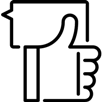
Social
Social Page let you engage your website visitors towards your social media accounts. You can add your social media page link to thewebsite through it.
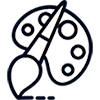
Theme
You can change the color scheme of your website layout from predefined themes.
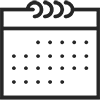
Session
Session Page lets you name a session as well as decide a start and end time.

Branding
Branding Page let you replace VIDYA School Website subdomain to your own school domain for the more professional look and feel. Branding Page uplifts your school name to a brand name.
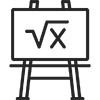
Class
Class Page let you create a class with a name that can be later used while updating student information via student Page.
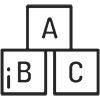
Section
With section Page, you can create and name a section and later used it to group student into it.
Free Pages
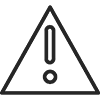
Notice
Notice Page lets you publish anotice on theschool website. You can write notice text and set start and end date and time as well.
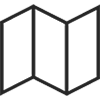
Prospectus
Prospectus Pages makes it easy to advertise your school prospectus through the school website. You can upload the prospectus that can be later downloaded by any visitor.

Home
The home Pages lets you choose from attractive homepage template for your website. You can edit school mission message and school image for thehome page.

Video Gallery
You can upload videos of school events. You can also sort video by creating agroup for them. This Page also lets you make YouTube channel right.

Enquiry
With enquiry Page, you can decide what the visitor can enquire. You can also configure the email account where the desired enquiry will be forwarded.

Media Gallery
Media gallery lets you organize your media interaction on the website. You can upload images and group them.

Download
You can upload the content that you want the visitor to download.

Flash
Flash Page lets you change flash as thebackground image of your website. You can upload flash images and can choose transition effects for the flash.
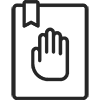
About
About Page let you put onthe view about your school. You can also pick acatchy template for about us page right there.
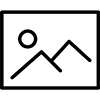
Photo Gallery
You can update photos about school events, occasion,and activities by Photo gallery Page. You can also group the photos to respective event groups.
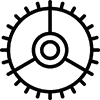
Tool
Tool Page lets you add web tools like sumo me, google map and hit counter for better analysis of the website. You have to just paste the links and submit.
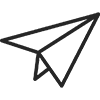
Message
You can convey your school key people note by message Page on your website. You can add animage of aperson and choose among enticing templates for it.
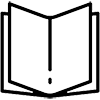
Curriculum
Curriculum Page lets you update and edit the program of study consisting subjects, the approach of teaching, and assessment scheme.

Announcement
Announcement Page lets you publish a message on the homepage for every visitor on the website. It can be a new admission notice or an intraschool competition event.

Subscription
Subscription Page lets you compose an email and send it to visitors who have subscribed your newsletter.
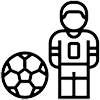
Co-Curricular
The co-curricular Page enables you to showcase about all the co-curricular activities with images and description.
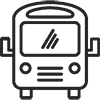
Transport
Transport Page lets you update all details and images about the conveyance facility of school.
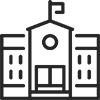
Infrastructure
Infrastructure Page lets you specify and describe the amenities and resources the school own. You can add images as well for better impact.

Rules
It let you clarify all the regulation and policies that school recommends. You can add images and description to display all the guidelines on the school website.

Testimonial
Testimonial Page lets you add the parents and students review about school on the website. These review act as areferral for the visitors to the school website.
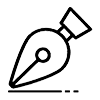
School Info
School info Page lets you upload your school information according to norms of theconcerned education board.
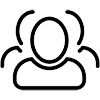
Alumni
By alumni Page, you can broadcast a message for former students to get together and cherish their old school days. You can write a message for areunion for old pupils.
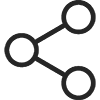
Branch
Branch Page lets you show details such as name, address,and contact about all your school branches.
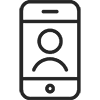
Contact
Show your Contact detail including Address, E-Mail, Contacts on your School Website.





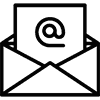


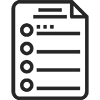

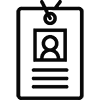

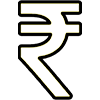


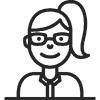
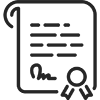
 E-mail (Sales):- sales@vidyaone.com
E-mail (Sales):- sales@vidyaone.com Contact (Sales) :- +91 7080137444
Contact (Sales) :- +91 7080137444